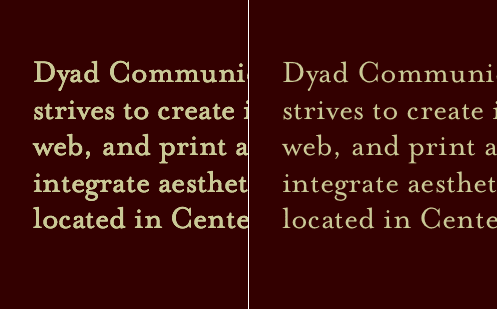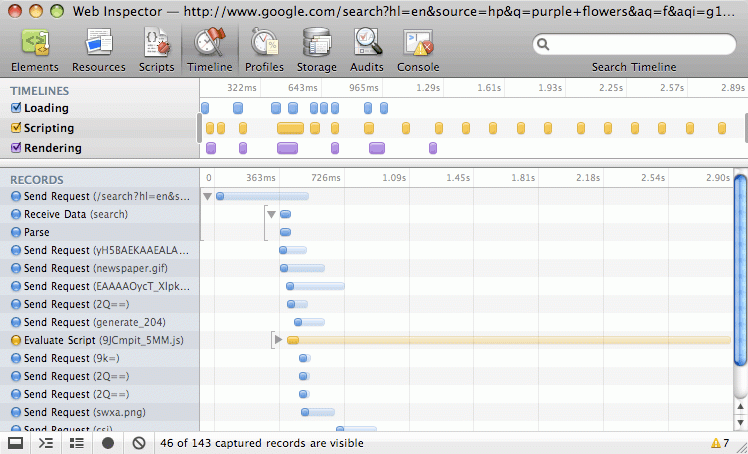Trouble with @font-face Thickness in WebKit.
While Webkits default subpixel-antialiased type looks good in many cases, if you’re using a font service like Typekit many of those fonts tend to render thick in Webkit. In my opinion WebKit’s text rendering is too thick and bloated by default. This is usually a problem that can be fixed by applying the following webkit vendor-prefixed property as mentioned in a blog post by Max Voltar:
-webkit-font-smoothing: antialiased;
We recently ran into a situation where we were using @font-face to include a custom font in a mobile website we were developing. The type was still rendering thick even after we tried common fixes like applying a text-shadow to text and the -webkit-font-smoothing fix mentioned above. The solution was to apply a 3D transformation of 0px to the elements that we’re too thick.
-webkit-transform: translate3d(0px, 0px, 0px);
The image above shows the before and after results when this rule is applied. By applying this rule to our CSS it also eliminates the “pop” you get when animating the element. The end result gave us consistent font rendering across all webkit browsers.